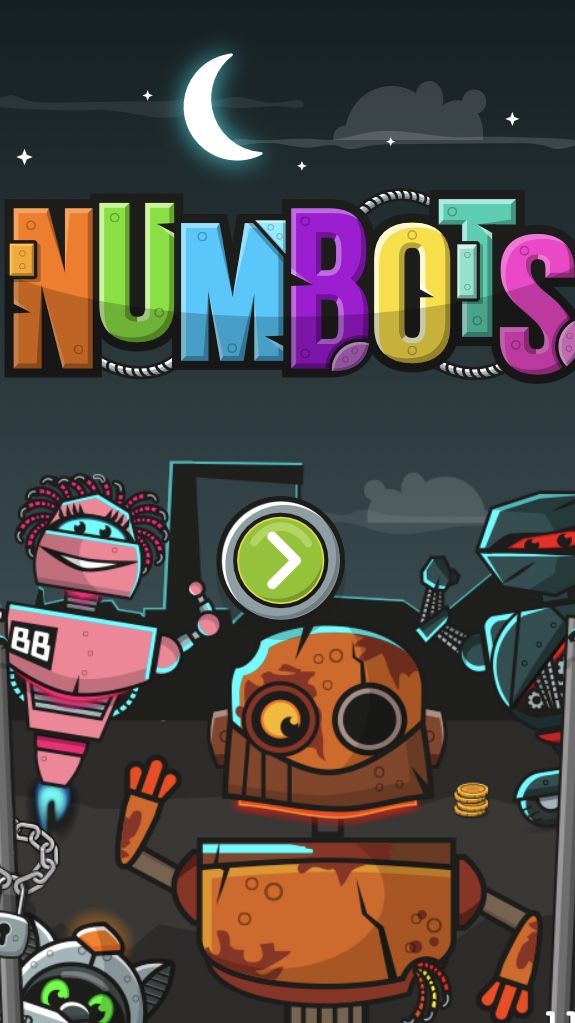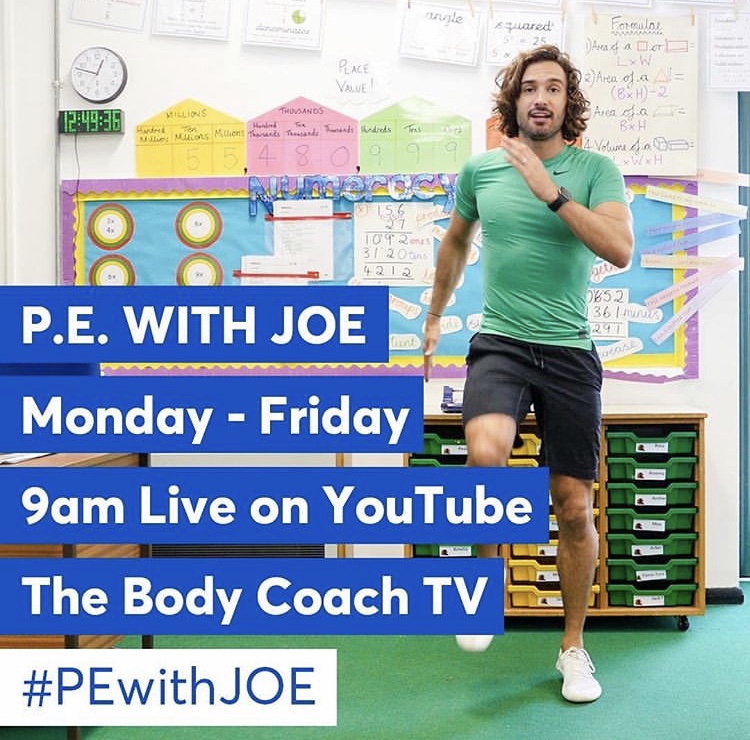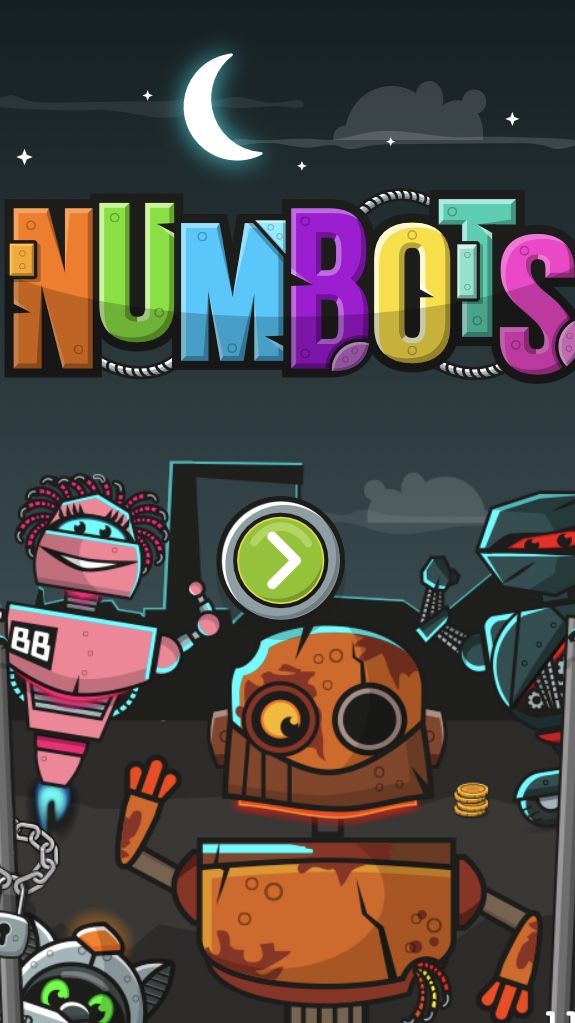All our children from Y1-Y6 are already able to access ttrockstars, a programme that enables them to practice their times tables. For the foreseeable future during school closures, they will also have access to the sister website ‘Numbots’.
NumBots is an online game and playing little and often will significantly improve your child’s recall and understanding of number bonds and addition and subtraction facts. These are critical foundations in maths so we are excited by the impact NumBots will have.
They can play at home on the website (play.numbots.com) or the NumBots app, available for Amazon, Android and Apple devices. Children might need some help navigating to the website and entering the details but once they’re in, they just need some quiet space to get on with the games.
All the children already have a username and password that allows them to logon to ttrockstars. The same login details will allow them access to numbots too.
Most children’s login details in Y1 and Y2 are:
Username: firstname
Password: 123
There may be the odd slight variation due to more than one child with the same name. If you have any problems logging your child on then please email me at [email protected] and I will email back with their personal log in details so that they can get straight on learning and having fun at the same time!