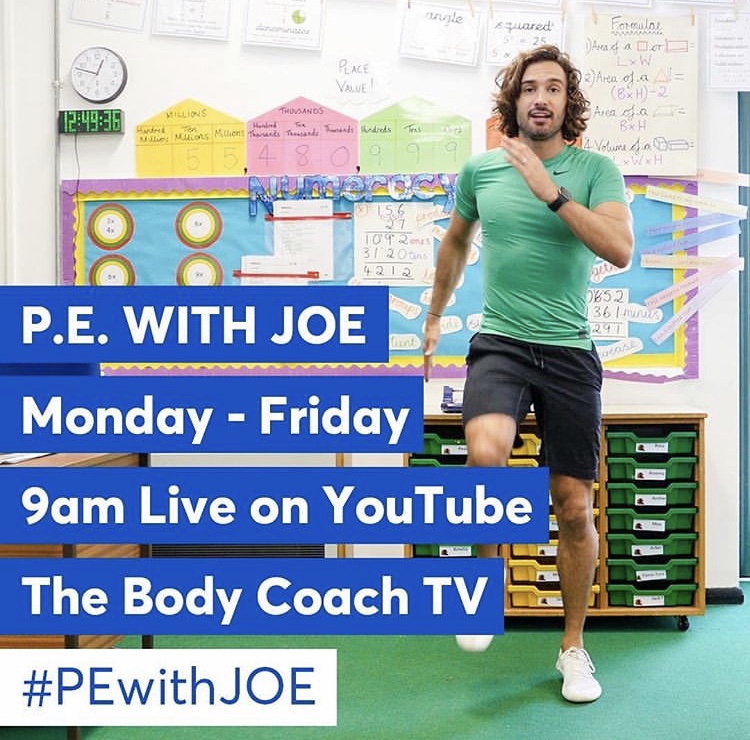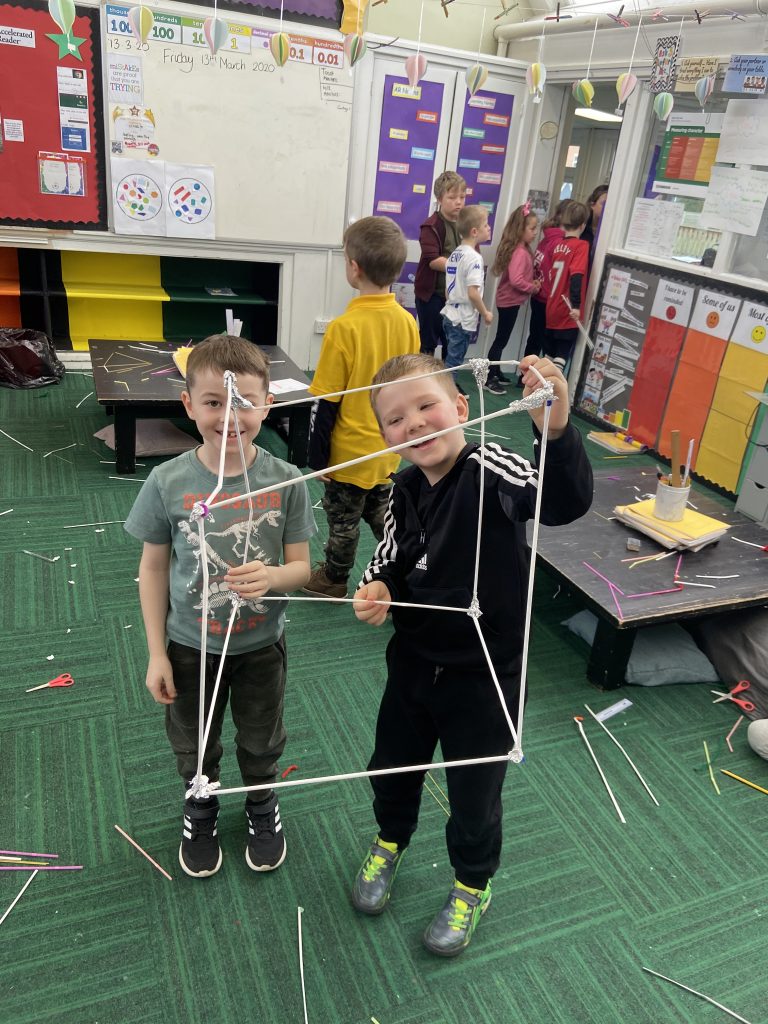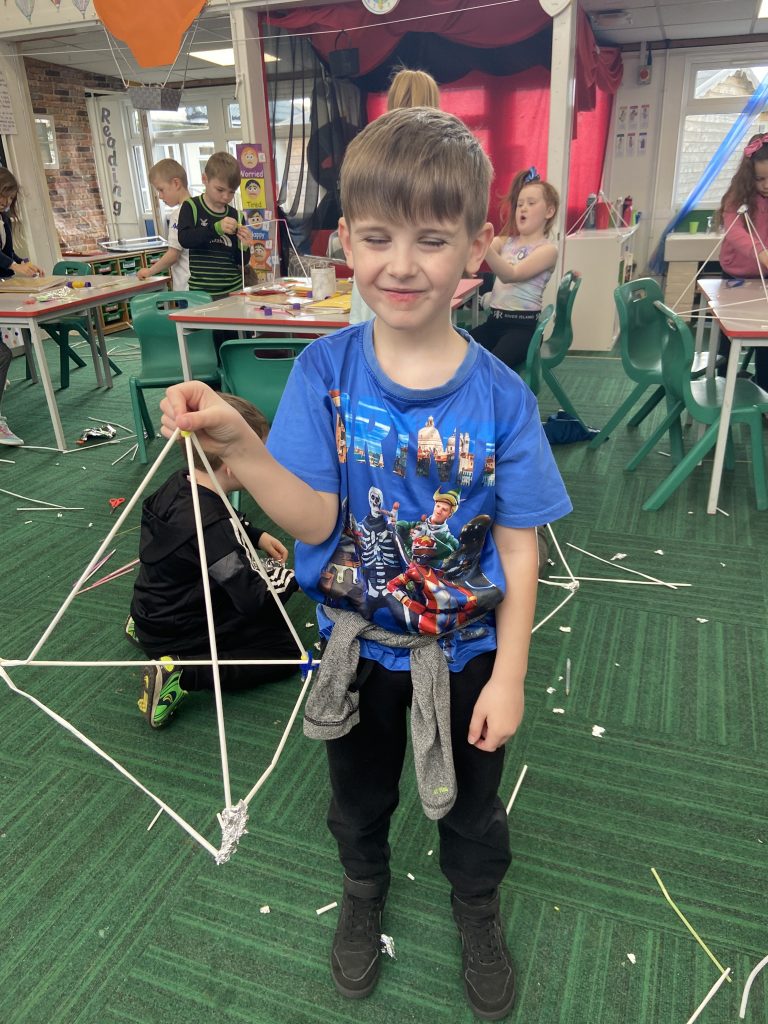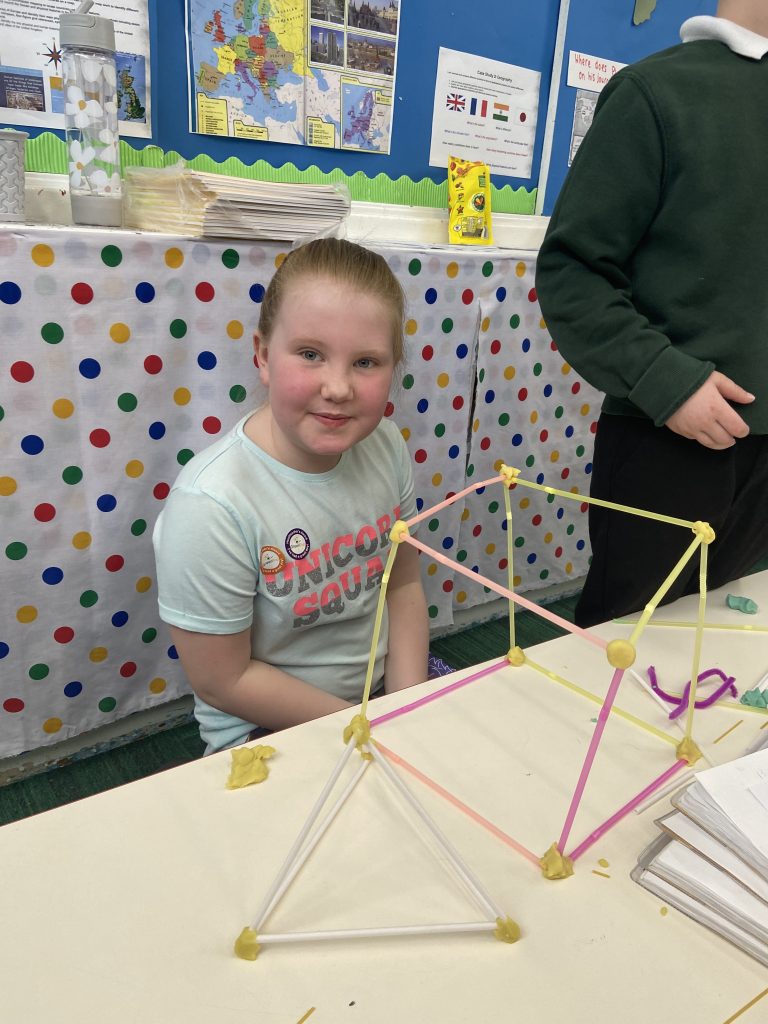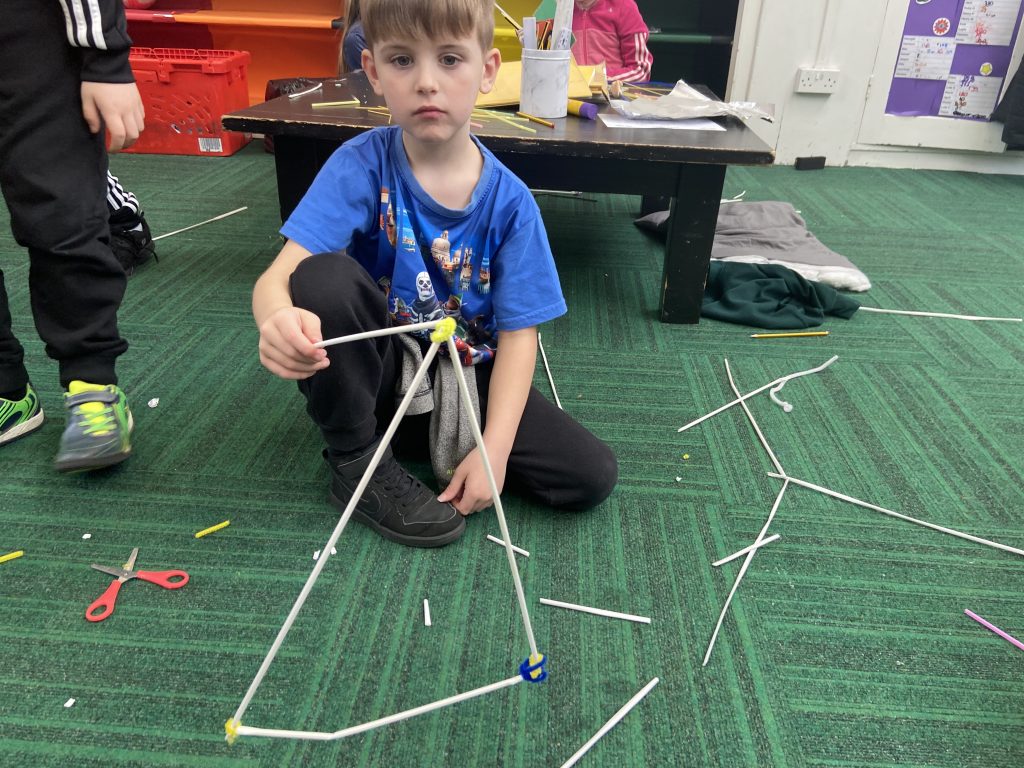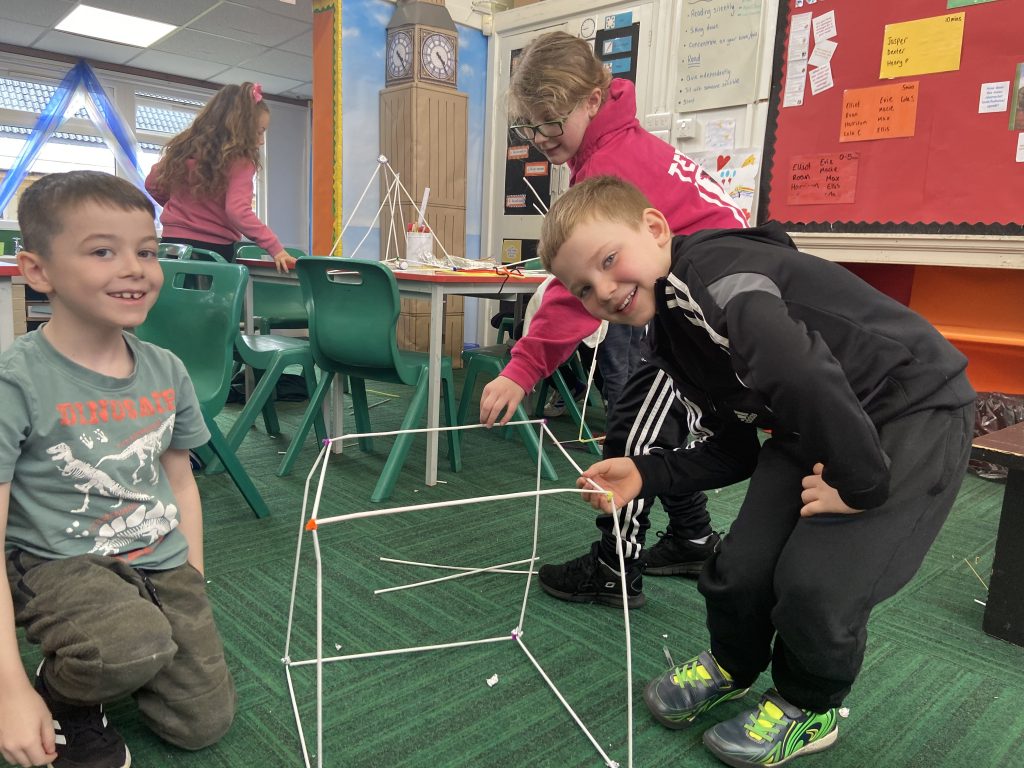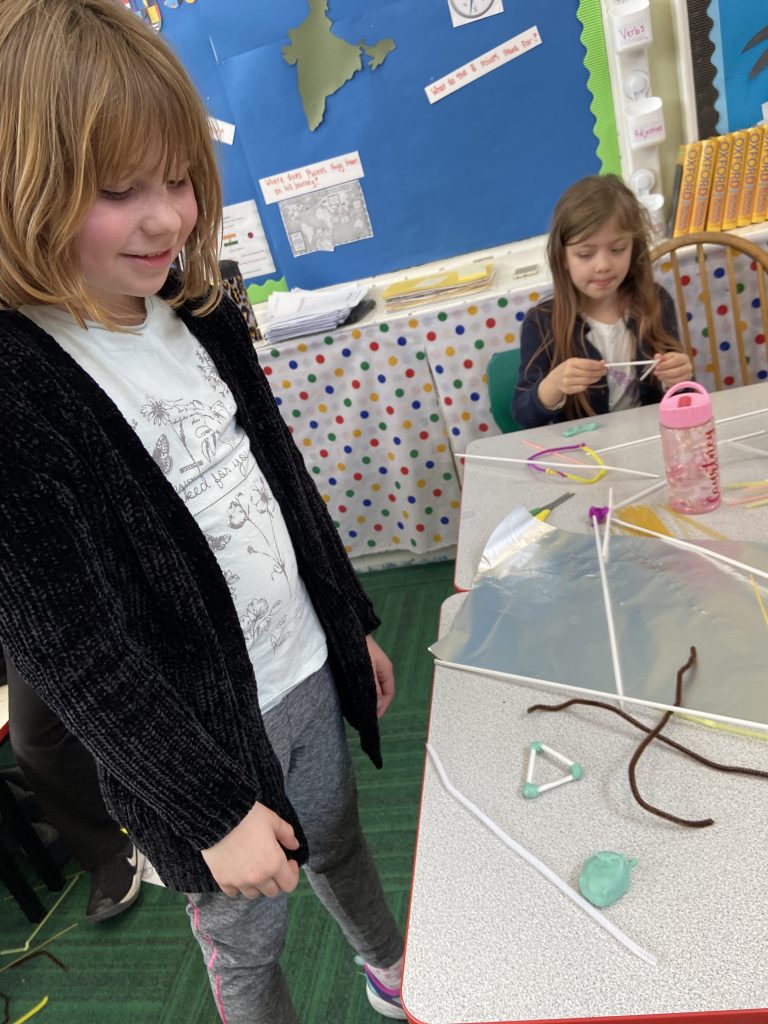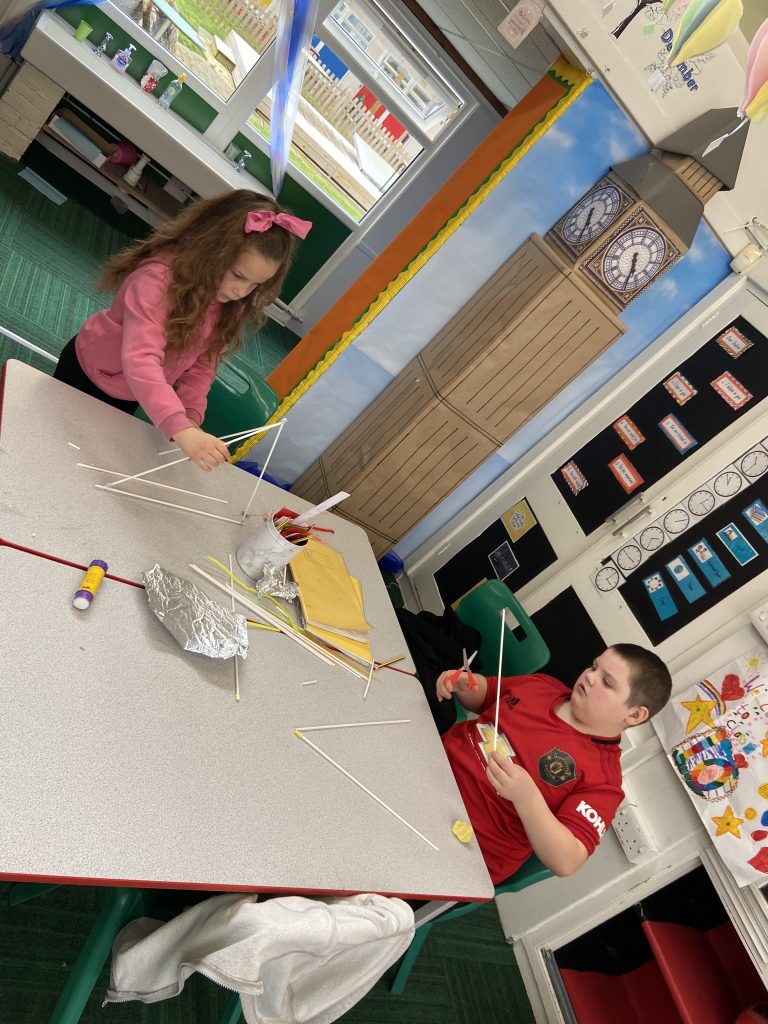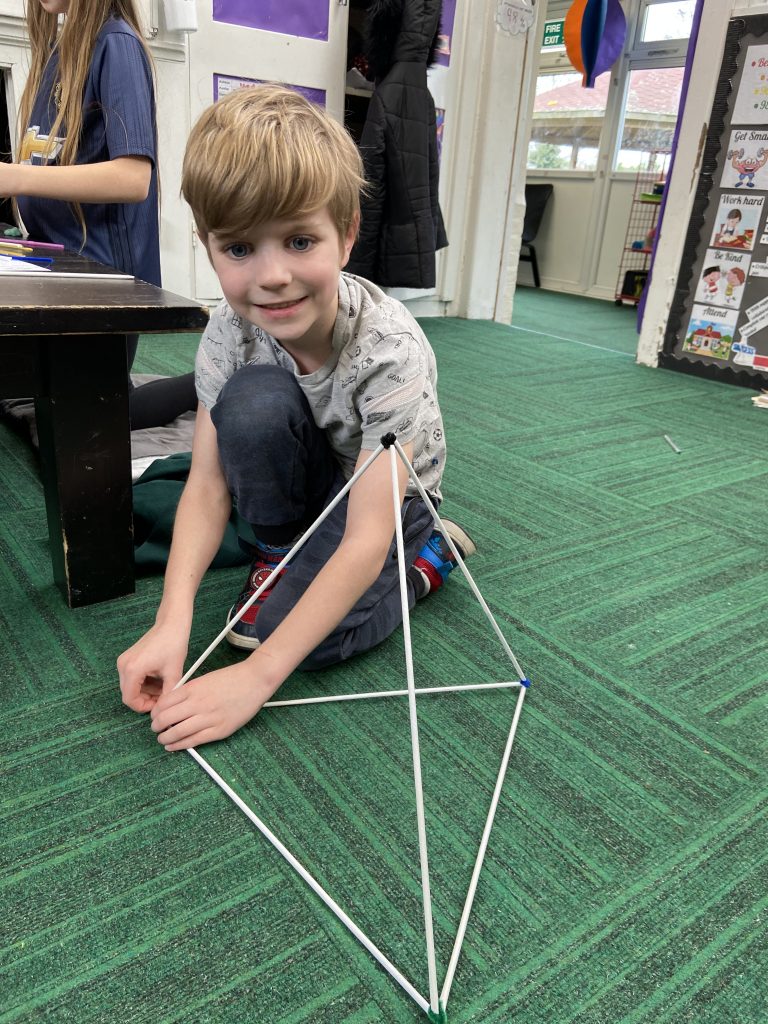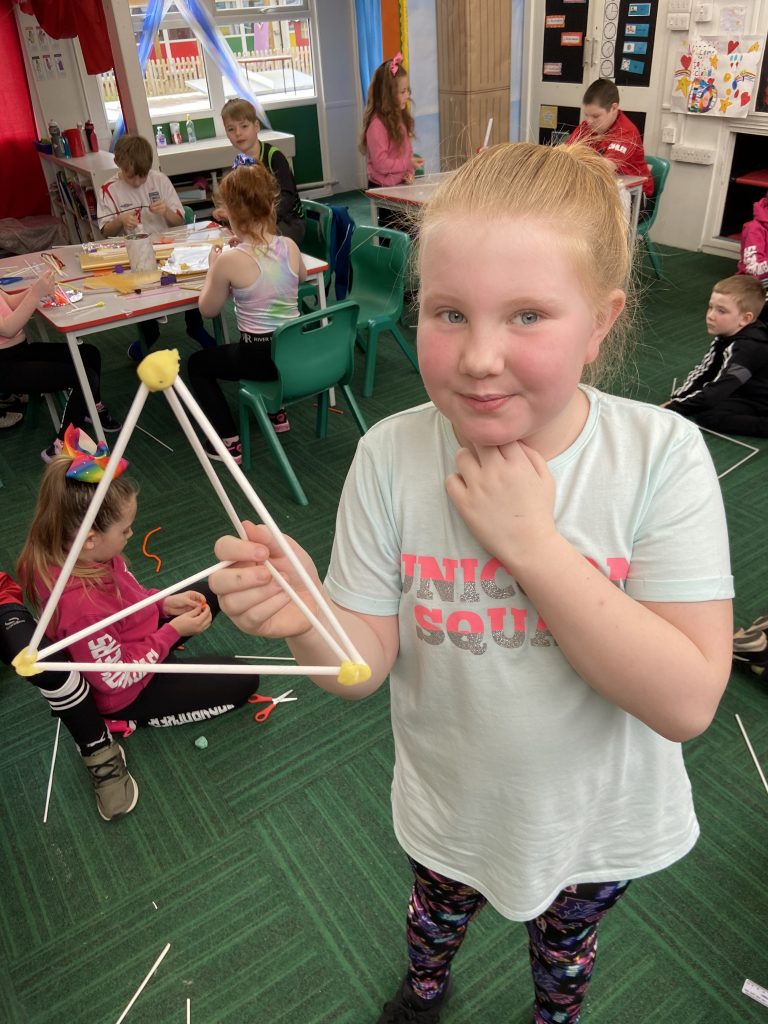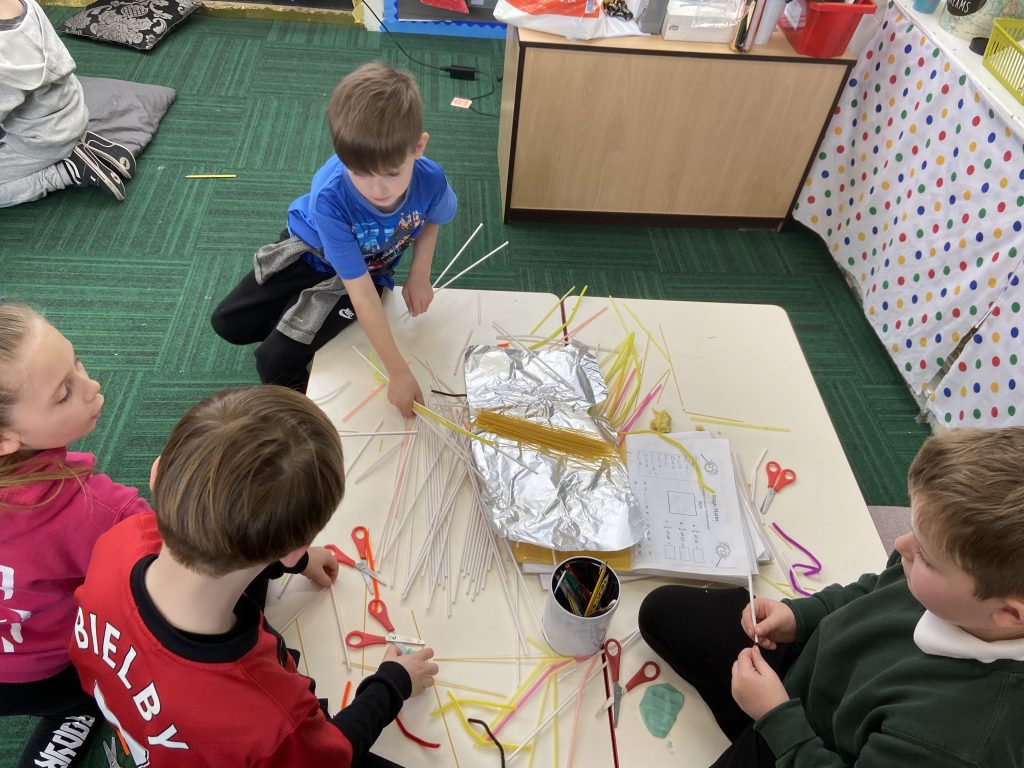Some parents have reported that they were unable to log-in to this game or that the app is now charging a fee to download.
We have looked into this and you child is able to access this for free on a computer and only through this link (not through the main website page):
www.teachyoumonstertoread.com/u/3069607
You can then use your child’s login details.
If you would prefer to use this on a phone or tablet you will be able to download it from the store but it is currently charging 99p for the download. You can then log in using your child’s details. Please make sure you type the username and then the number next to the star. No password is required in the 3rd box.